
MES Character Cards: there are 4 online card sets that can be used for discussion or for question and answer conversation games. There is a game mode with the application that allows for solo play, pairwork, or class exercises. See below for more information.
For information about each card set, printable versions, target language, and games you can play with the cards, please visit the card set's main page:
You can also access each of the printable games and other communication games in the games section of MES English.
How to use the application:
Display 1 or 2 cards at a time: In the application menu, you can choose to display one card or two cards. one card is good for discussion or pair work activities. Two cards are good for students doing pairwork on one device.
Full screen mode: for desktops and most mobile devices, there is an option at the top right to display the application full screen. This will make the cards easier to see and also provide an ad-free game play option for students.
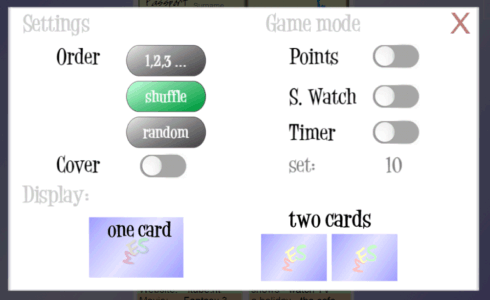
Card order options: There are 3 modes for card order.
`1,2,3,... order
`1,2,3,...' option will display the cards in the order that I made them. You can cllick to the next card or click back to the previous card.
Shuffle order
The character cards are all set to shuffled order to start. Shuffle mode will shuffle the cards just like shuffling a deck of cards. The cards will remain in that shuffled order and you can click forward and back to view the next card or the previous card. To reshuffle the cards, just click the shuffle option again in the options menu.
Random order
If you choose the random option, you will get a random card (or two random cards) every time you click next or click back. So, you cannot return to any previous card. You will always pull up a random card and it's possible the same card could come up multiple times.
Card covers: you can display the cards with all of the information covered. This is useful in Eigomon and also useful in question and answer activities that need 3rd person singular. You can show a partner your character without revealing the information. Click on a cover to remove the cover and reveal the card. All covers will remain removed until the are reset in the options menu.
Game Mode:
Points Mode: In the original print version of the games, students would win the opponents actual card. In the online version, we can't win cards, so the points option allow you to track and count wins for each student. There are red and green points to allow tracking 2 players or two groups on one device. You can add points with the plus button. There is minus button that is just available for correction, in case a point was mistakenly added. See below for game ideas using points.
Stopwatch Mode: this is a stopwatch that you can start and pause. The watch/clock will appear at the bottom of the screen. Touch the clock to start the stopwatch and touch it again to pause it. See below for games and ideas on how to make the most use of the stopwatch.
Timer Mode: this option allows for a countdown clock set in seconds. Once you set the amount of time you'd like and close the options menu. The timer clock will appear at the bottom of the screen. Touch the clock to start the countdown. A 'time up' screen will appear when the timer runs out.
Games to play in Game Mode
Points games: these games mimic the physical cards games. Students perform question and answer activities and the winner gets a point.
- Class Battles: have a main program on a smartboard or teacher's device. Students perform question and answer activities and when they get a win, they notify the teacher, 'One point, red!' and the teacher updates the score.
- Double Points: more points for certain wins. Award 1 point for a regular win and then more points under some circumstance. For example, 3 points for a win against the teacher or 2 points for a win against the opposite sex.
- Speed Rounds: play the game as you normally would, but before the game gets stale, have a final 2 point speed round for 3-4 minutes. Every win in the speed round is worth 2 points.
Stopwatch games: these are good options for solo play, but also useful in pair/class activities
Basic play has the students start the stopwatch and read through a card performing the language tasks the teacher assigns. Then stop the stopwatch when finished. Students log their time and then try again, trying to better their time. (Students can also do more than one card.)
- Best Time!: The teacher can write the best time on the board and keep updating with any better time. As the students play they should keep track of their times, and then report to the teacher when they beat the current best time.
- Class Battle: same as Best Time! except that you have two (or more) teams competing to get the best team time. The teacher keeps track of the current best time for each team. At the end of the game, the team with the best time is the winner.
- Get 3: students perform question and answer activities. When the student wins, they get a point and the students time how long it takes to get 3 points. Students log their times in a notebook. Students can try to improve their times with another round. You can have the students in teams (of 3-5 students) and add their times together and play in a Class Battle style.
Timer games: you can play all of the stopwatch games but added pressure of a time limit.
Basic play has the students start the timer and read through one card (or 2-3 cards) performing the language tasks the teacher assigns. To win, students must complete the task before the timer runs out.
- Round 3: Set a time, 40 seconds for example. Round one, students must read through 3 cards before time runs out. If they are successful, they win round one. Then keep the time the same but increase to 4 cards for round two. If they clear round two, again keep the time the same but increase to 5 cards. If students can't clear round one, that's OK. Just stay at 3 cards for round two and try again to clear the round.
Again, for more information about what target language can be practiced, please see each of the individual games page. Those pages go over the parts of the cards and what target language they are designed to practice.
Little Town, High Town, Big Town, Eigomon
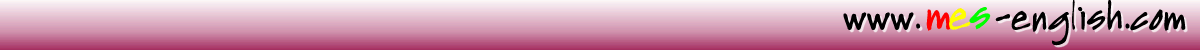
MES English Certificate Templates Printable Cards Phonics Worksheets Worksheet Makers ESL Listening
End User License Agreement: You are free to download any resource from this site as an end user and MES-English.com grants you an End User License with the following restrictions: You may not redistribute, copy, modify, transfer, transmit, repackage, charge for or sell any of the materials from this site. You may use photocopies or printouts for distribution to your students. MES reserves the right to terminate or make changes to this agreement for any reason and without notice.
Copyright © 2005 - 2025 MES English | restrictions | privacy | about | contact
